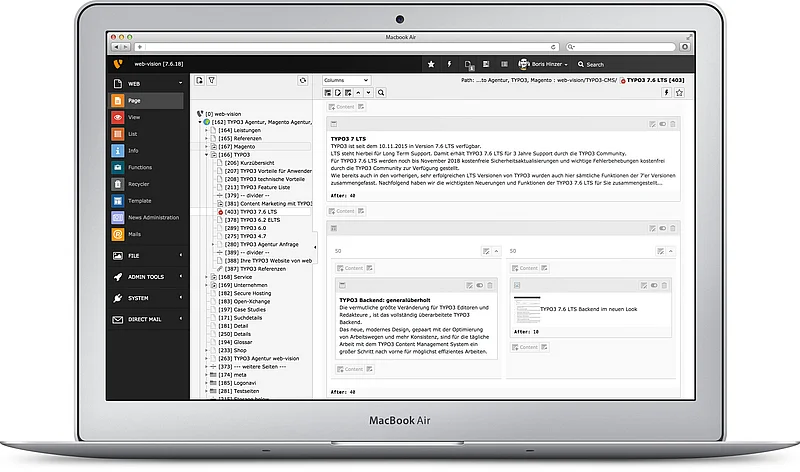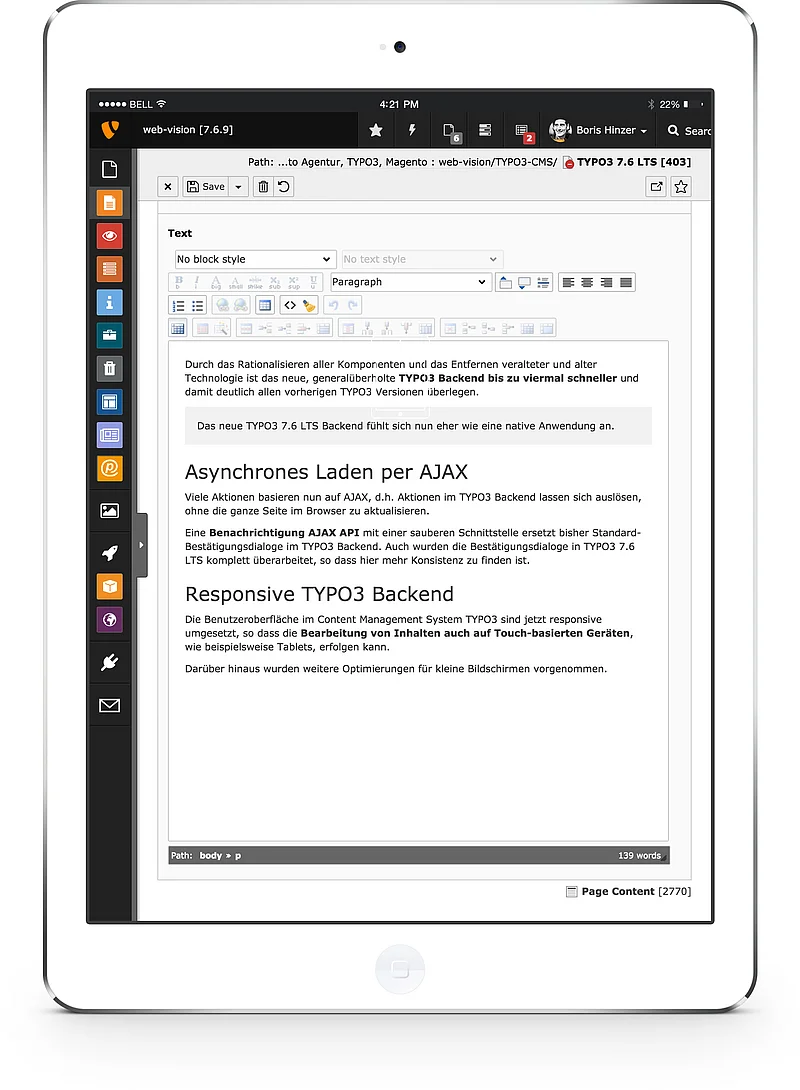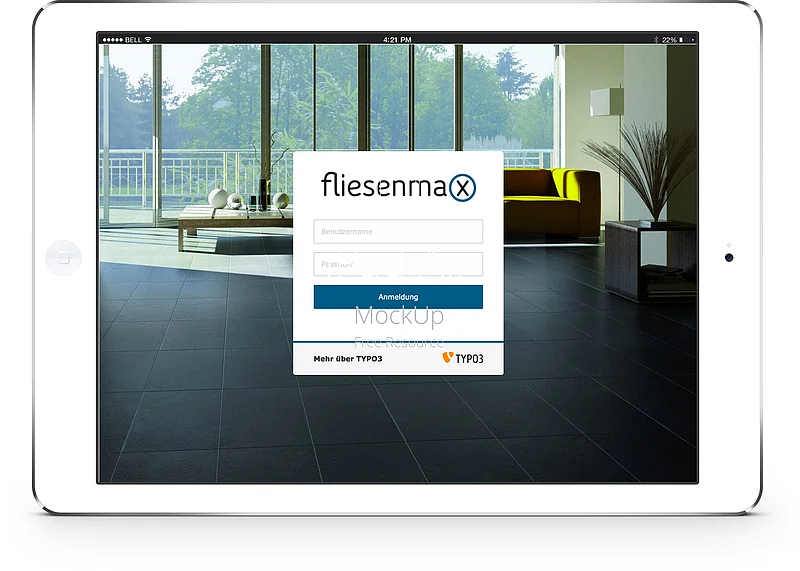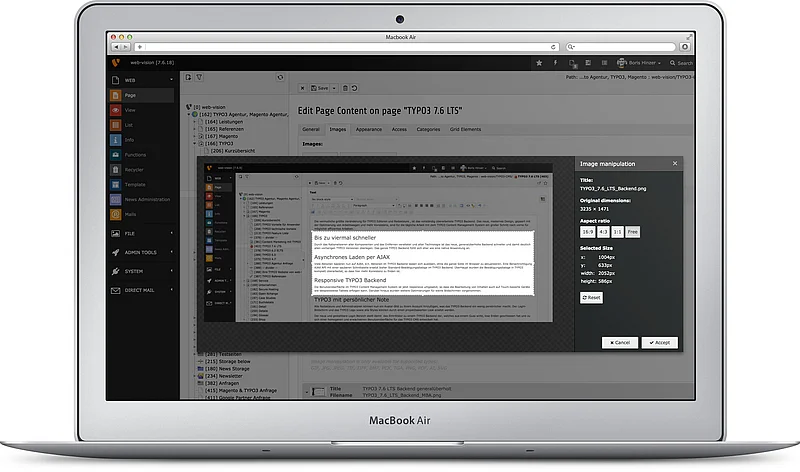TYPO3 v7 LTS
TYPO3 has been available as TYPO3 7 LTS since 10.11.2015 and has been released as version 7.6 of the TYPO3 content management system.
LTS stands for Long Term Support. This means that TYPO3 7.6 LTS will be supported by the TYPO3 community for 3 years.
TYPO3 7 LTS will continue to receive security updates and important bug fixes until November 2018, which will be provided free of charge by the TYPO3 community. As in the previous, very successful LTS versions of TYPO3, all the functions of the 7 versions have also been combined here. Below we have summarized the most important new features and functions of TYPO3 7.6 LTS for you...
TYPO3 backend: general overhaul
Probably the biggest change for TYPO3 editors and editors is the completely revised TYPO3 backend. The new, modern design, paired with the optimization of work paths and more consistency, are a big step forward for the daily work with the TYPO3 Content Management System for the most efficient work possible.
TYPO3 up to four times faster
By streamlining all components and removing obsolete and old technology, the new, overhauled TYPO3 back end is up to four times faster and thus clearly superior to all previous TYPO3 versions.
The new TYPO3 7.6 LTS backend now feels more like a native application
Asynchronous loading via AJAX
Many actions are now based on AJAX, i.e. actions in the TYPO3 backend can be triggered without refreshing the entire page in the browser. A notification AJAX API with a clean interface replaces standard confirmation dialogs in the TYPO3 backend. The confirmation dialogs in TYPO3 7.6 LTS have also been completely revised so that more consistency can be found here.
Responsive TYPO3 backend
The user interface in the TYPO3 content management system is now responsive so that content can also be edited on touch-based devices such as tablets. Further optimizations have also been made for small screens.
TYPO3 with a personal touch
Editors and administrators can now add an avatar image to their account, which makes the TYPO3 backend more personal. The login screen and the TYPO3 logo as well as all styles can be replaced by a project-based look. Thus, the new and customizable login area is the gateway to a TYPO3 backend that now looks like one piece. Loose ends have been cut off or joined together so that the backend has developed into a homogeneous and mature user interface for the TYPO3 CMS.
New functions for editors and copy editors
With TYPO3 7.6 LTS, the focus of further development was clearly on the people who use TYPO3 regularly, or even daily - the editors and editors. The 7 LTS version of the popular content management system offers a range of interesting features for this target group in particular. We have listed the most important ones below.
Easier addition of online media
If you wanted to add videos from Vimeo or YouTube to your website in previous versions of TYPO3, you either had to use one of the numerous third-party extensions or insert the HTML code for the video in the TYPO3 backend. In TYPO3 7.6 LTS, videos can now be inserted in a special media data record simply by inserting the video link. TYPO3 automatically generates thumbnails for the inserted videos. In addition, videos, like other media, can be organized in lists. Of course, locally available videos can also be inserted in this way.
Crop images in the TYPO3 backend
TYPO3's new image editing function allows editors to crop images directly in the backend. In this way, editors can cut out a specific area of an image, which then appears in the front end of the website. The highlight here is that the original file is not changed. It remains completely intact and can therefore be used again later. Furthermore, common image formats, such as 16:9 or 4:3, can be selected by default, or you can even use your own format templates. The new TYPO3 image editing function works without the installation of additional plug-ins or extensions and is therefore part of the basic features of the new TYPO3 CMS backend!
Drag & drop upload for files
Editing and managing files, documents and media content is part of the daily business for online editors. With TYPO3 7.6 LTS, the popular CMS introduces the option of uploading files directly from the computer to the content management system using drag & drop. If a file with the same name already exists, TYPO3 automatically asks whether the new file to be uploaded should replace the old file or whether the new file should be uploaded under a different name. It is also possible to upload several files with this function. Of course, you can also select individual files to be uploaded at any time and skip them during the upload process if required.
Simplified content editing
Many small but important visual improvements for editing content, messages etc. have also made it into TYPO3 7.6 LTS. For example, the number of characters remaining in a text field is now displayed. Improved handling of required input fields and the selection of date and time fields simplify editing in the CMS.
Further functions of TYPO3 7.6 LTS
In addition to the previously mentioned and already explained functions, a number of important developments have also been made "under the hood" in TYPO3 7.6 LTS.
- A new set of content elements
For simple websites, quick changes to certain content elements can be made very easily. Instead of extensive study and development of thousands of lines of TypoScript code, these can now be implemented using the new TYPO3 core extension called "Fluid-styled Content", which is pre-installed with every new installation. Changing the output is easily done via the TYPO3 Fluid Template Engine and on the basis of HTML templates. - Strong defaults
Many previously set TypoScript options for rendering web pages have now been declared as defaults. This makes it easy to establish best practices. - Forms created quickly
The creation of forms for the frontend output has been completely revised within the "Form" extension and is now based on Fluid and Extbase.
Further information, especially for TYPO3 integrators and developers, has been summarized in the TYPO3 7.6 LTS release notes here.
And what else does TYPO3 offer?
Currently supported TYPO3 versions with Long-Term-Support (LTS):
- Here you can find the TYPO3 v13 LTS features and changes.
- Here you can find the TYPO3 v12 LTS features and changes.
- Here you can find the TYPO3 v11 LTS features and changes.
TYPO3 versions with Extended Long-Term Support (ELTS), which can be obtained for a fee from TYPO3 GmbH partners:
- Here you can find the TYPO3 v10 ELTS features and changes.
- Here you can find the TYPO3 v9 ELTS functions and changes.
Older TYPO3 versions without support:
- Here you can find the TYPO3 8 LTS features and changes.
- Here you can find the TYPO3 7 LTS features and changes.
- Here you can find the TYPO3 6 LTS functions and changes.
- Here you can find the TYPO3 4.7 features and changes.