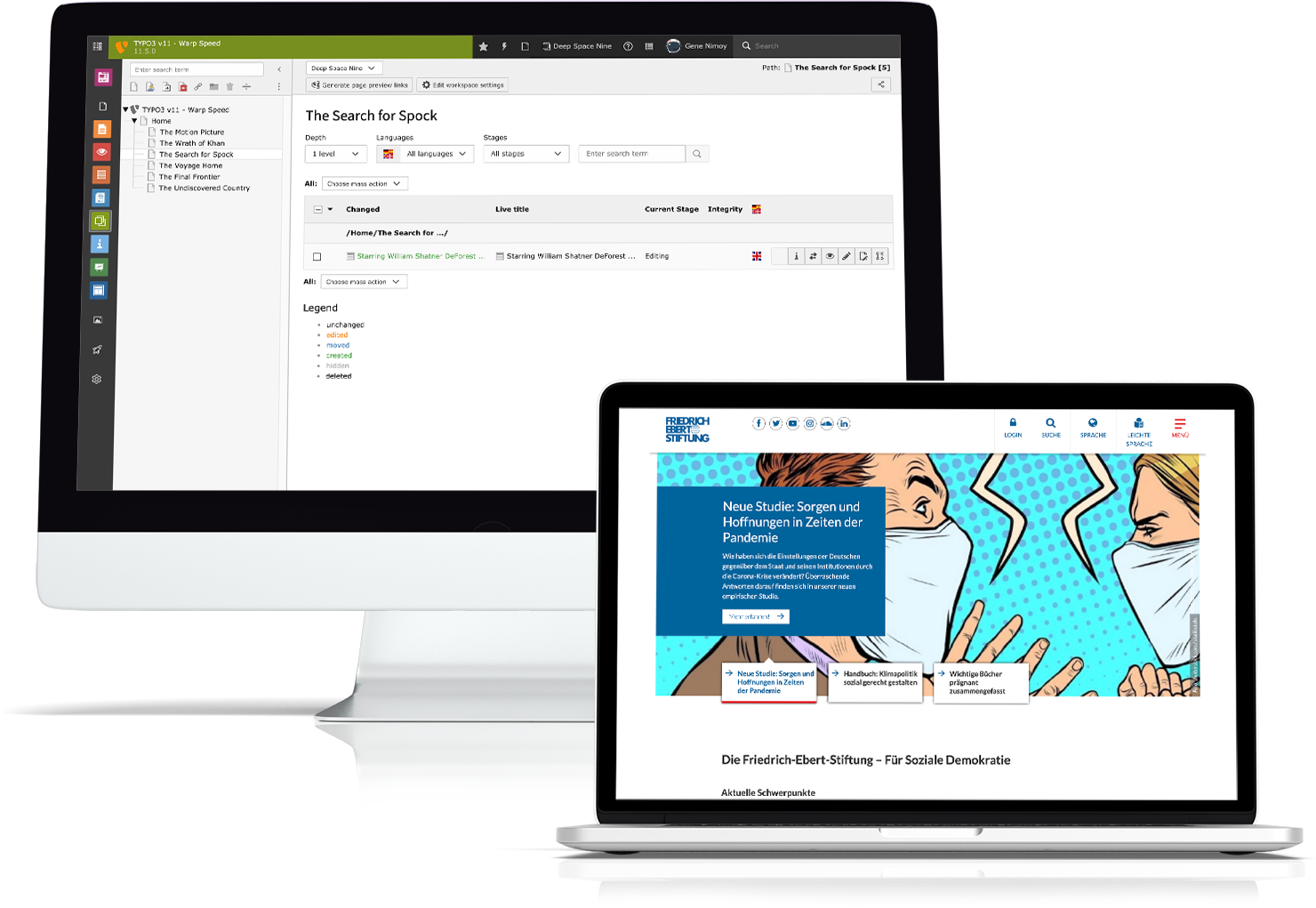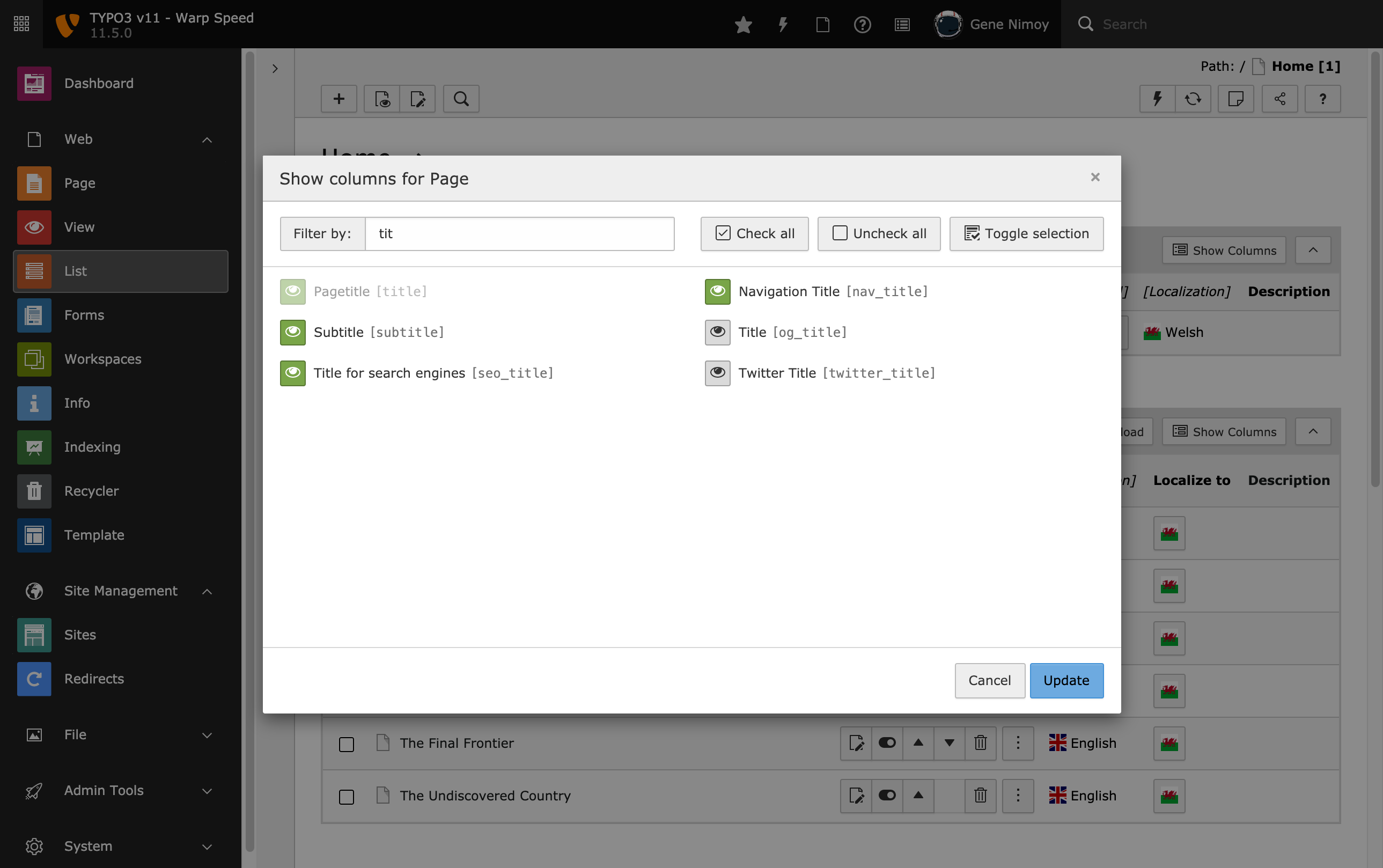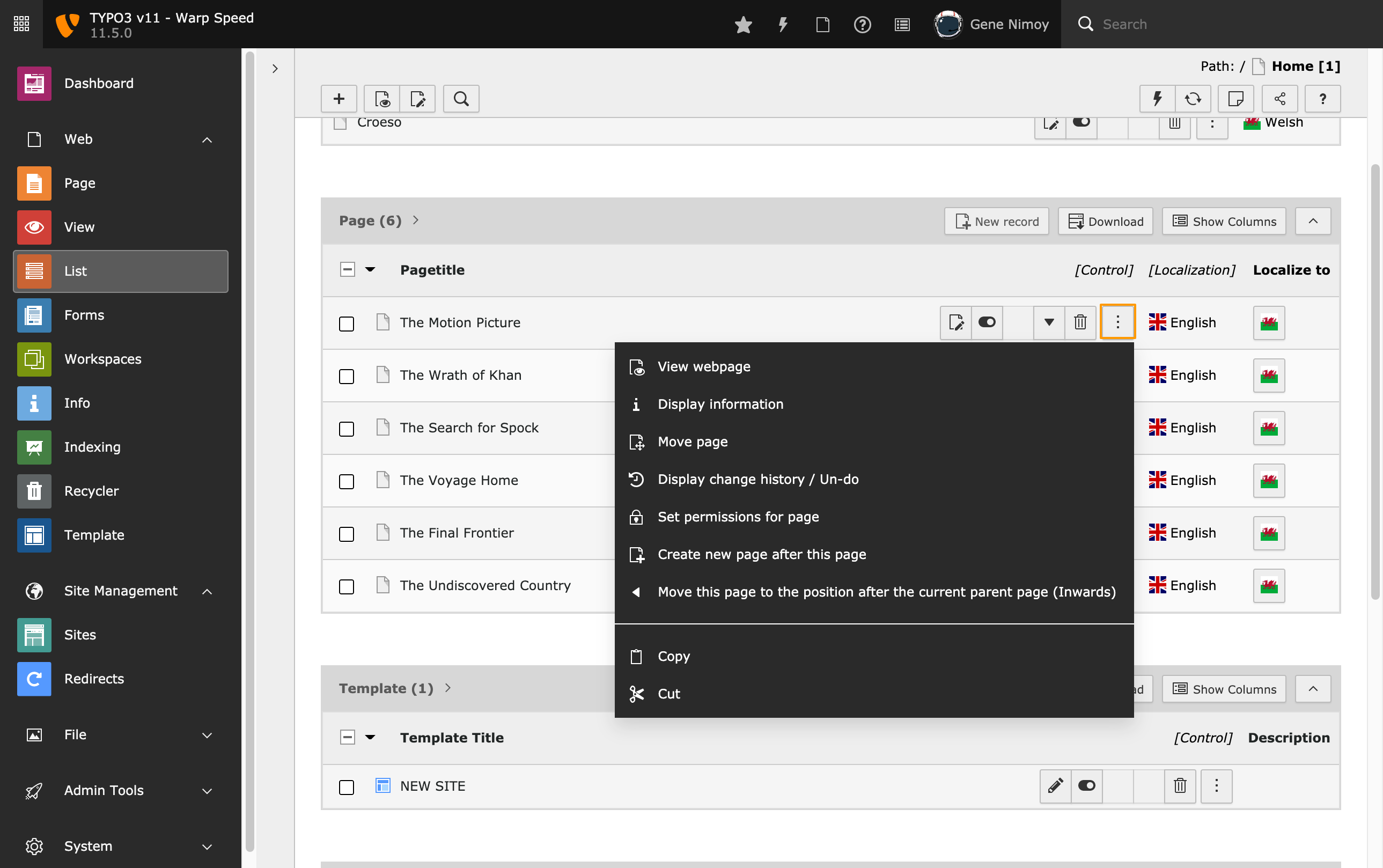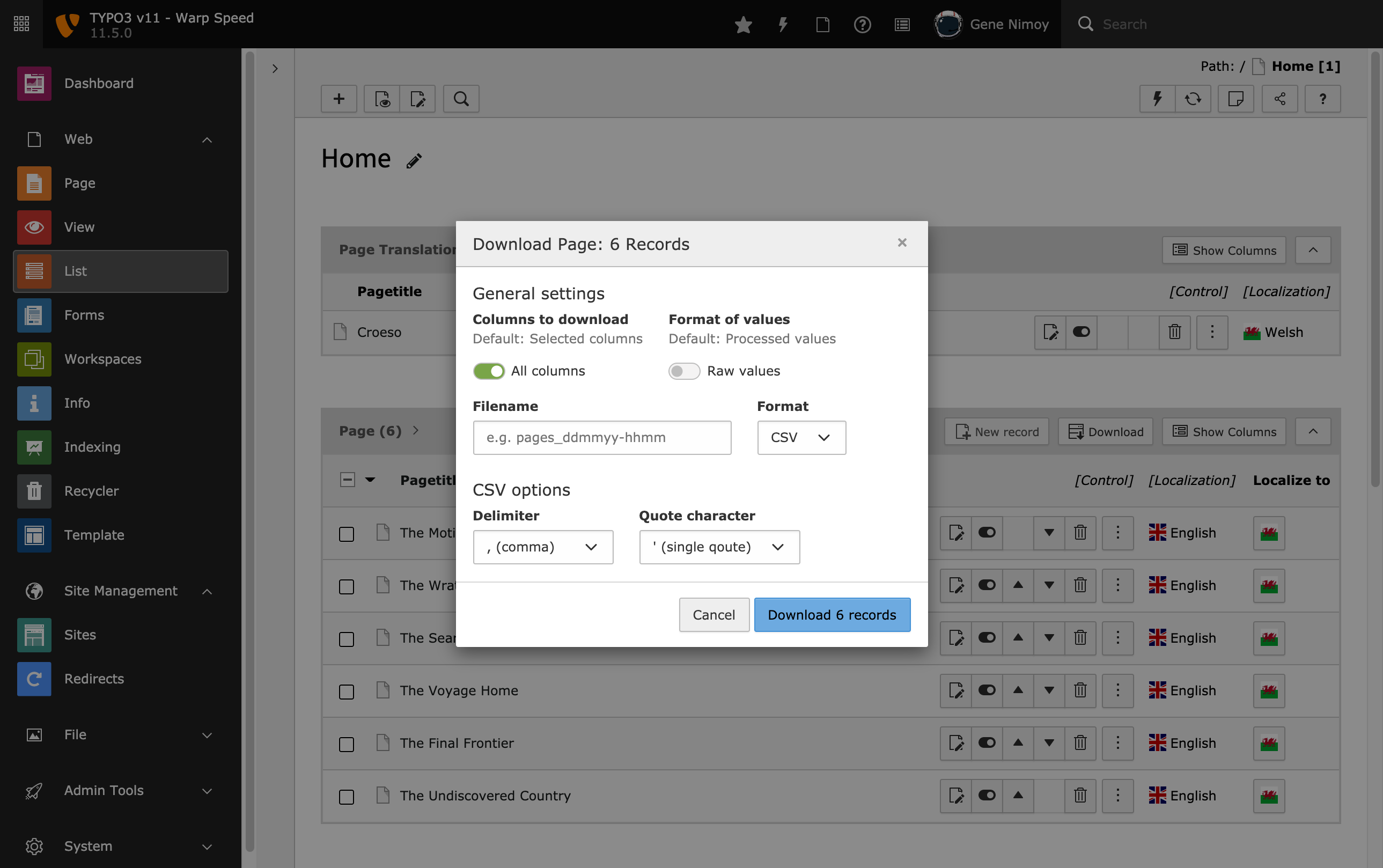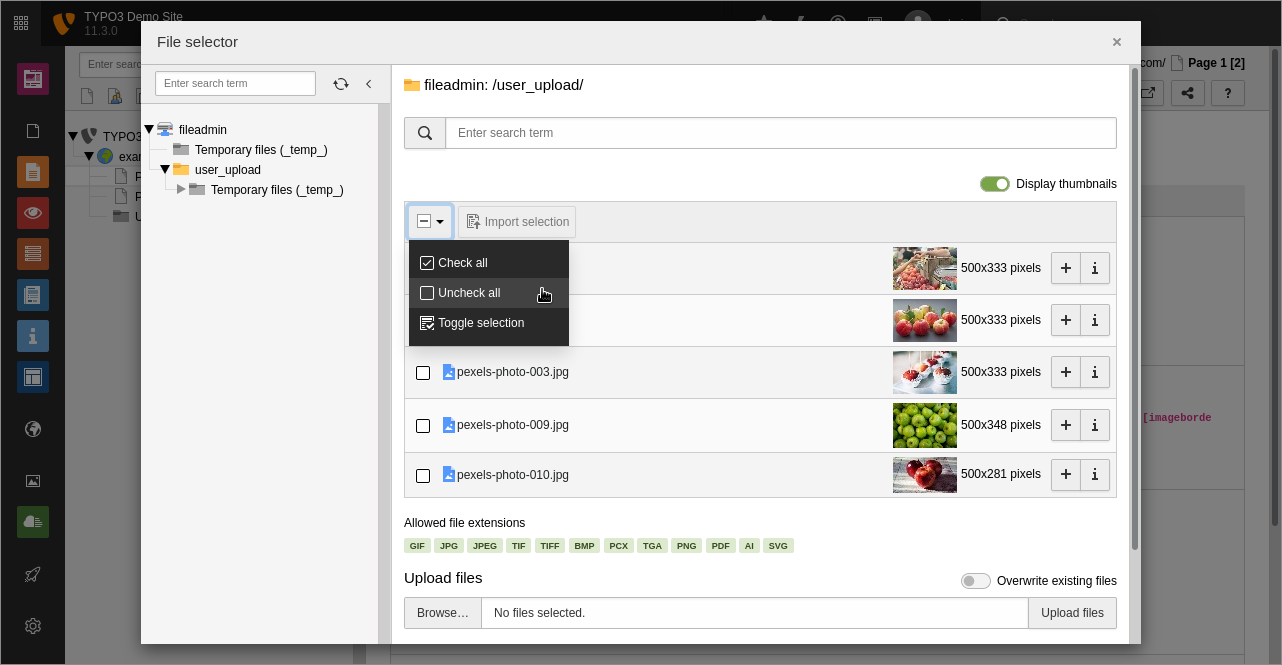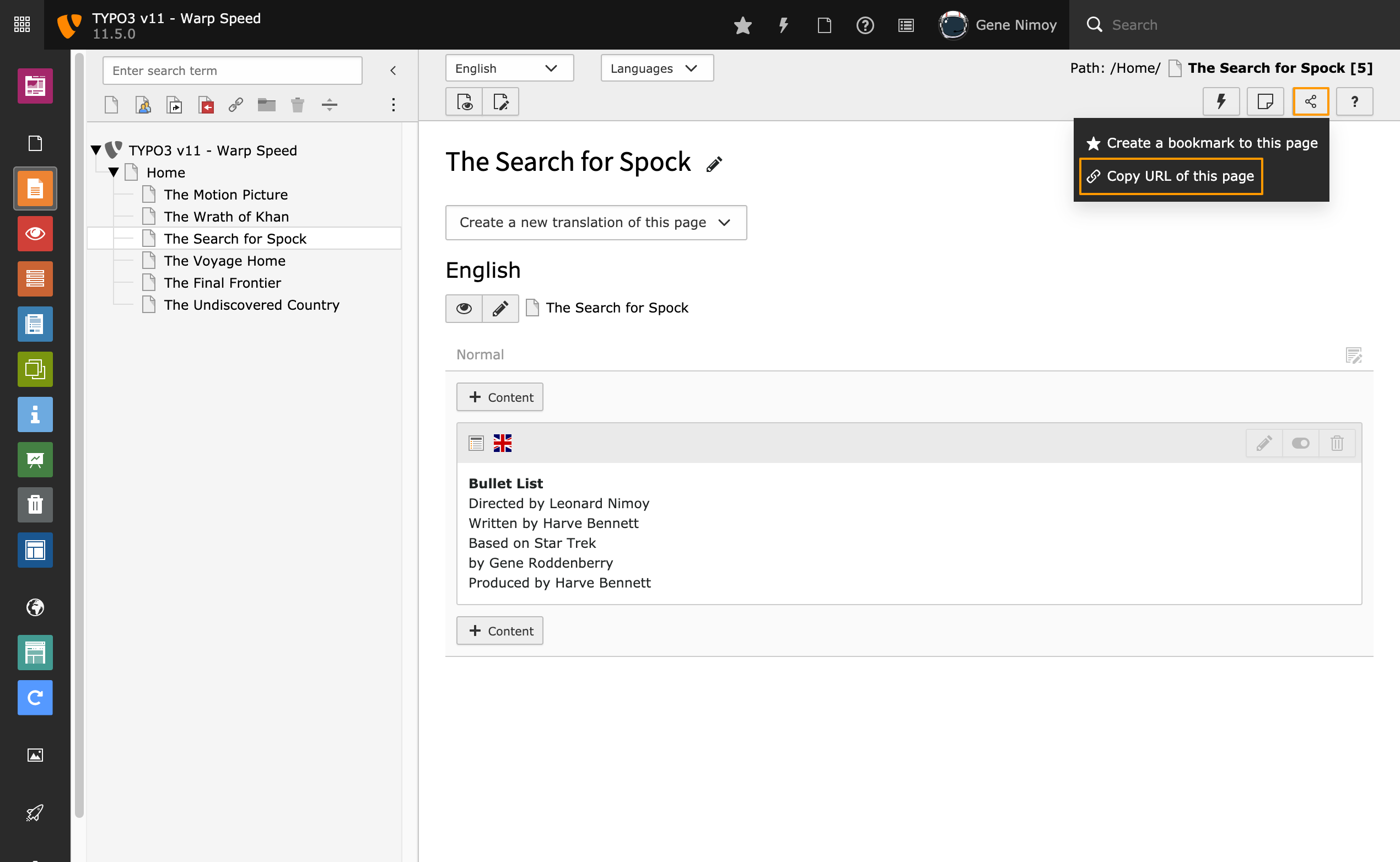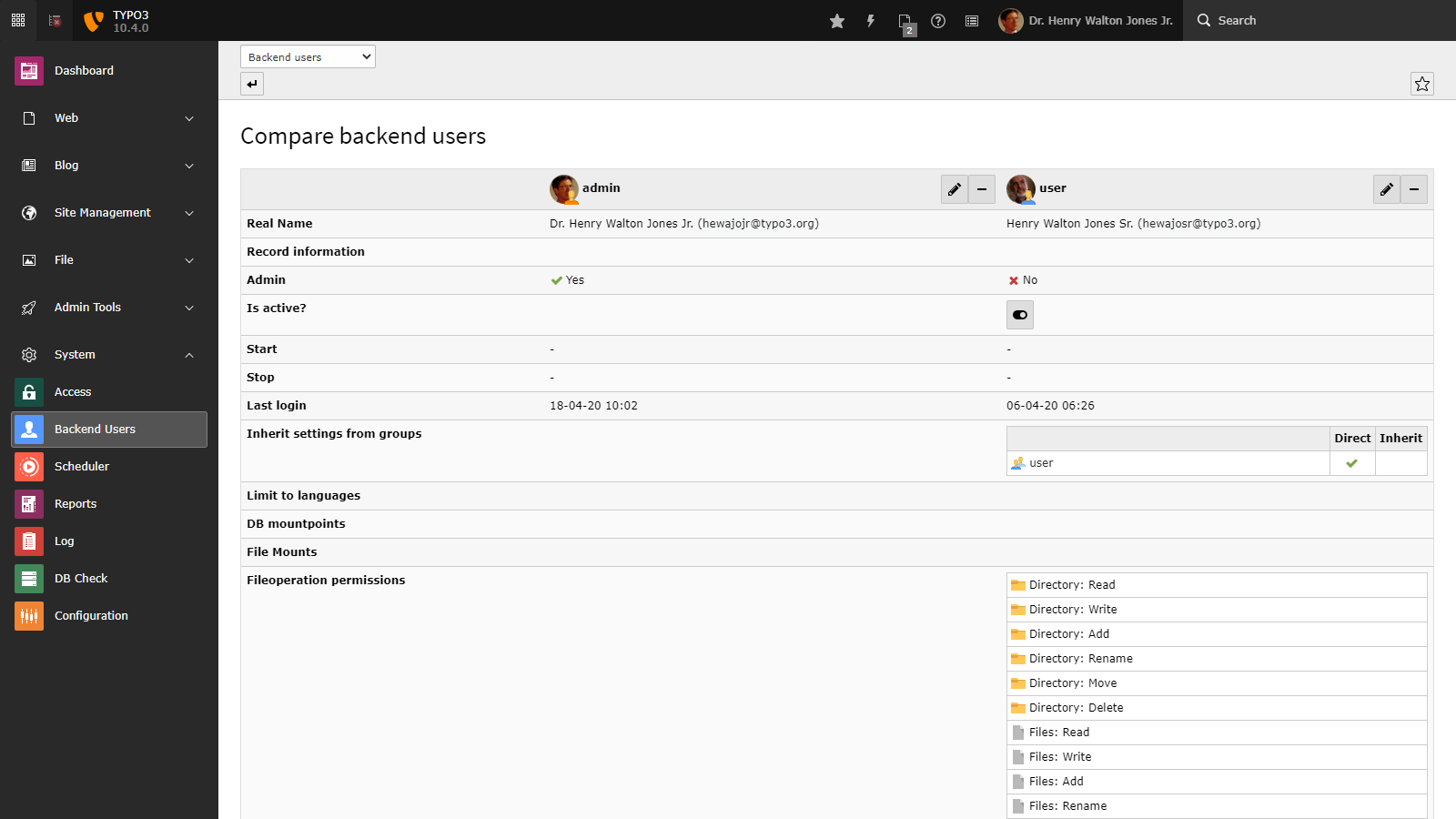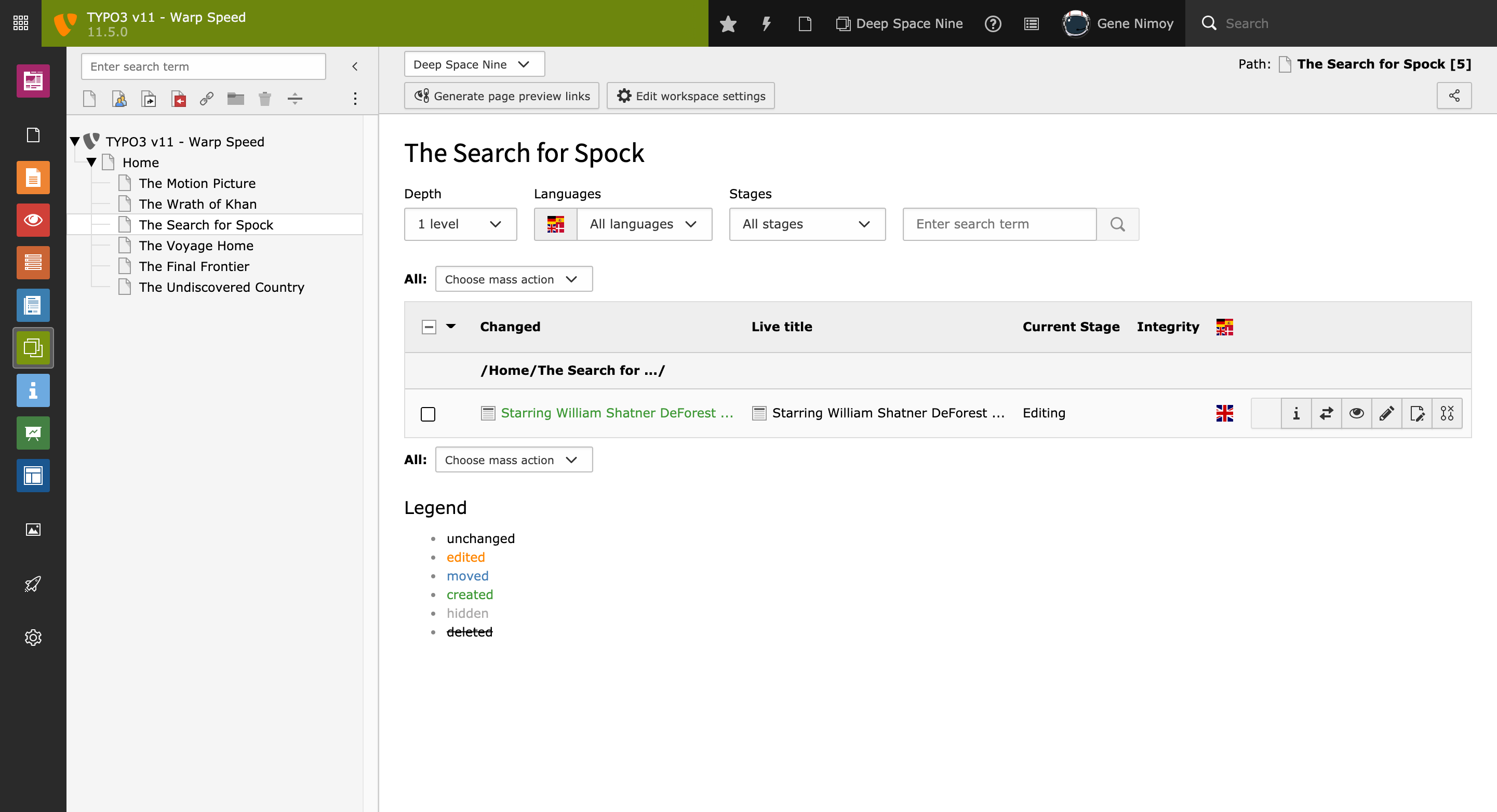TYPO3 v11 LTS
TYPO3 version 11 LTS has been available for download since 05.10.2021.
LTS stands for Long Term Support. This means that TYPO3 v11 LTS receives three years of free support from the TYPO3 community.
In addition, a further three years of support can be booked for a fee via the ELTS program of TYPO3 GmbH. The extended support period for TYPO3 v11 LTS thus ends on 31.10.2027.
As in the previous, very successful LTS versions of TYPO3, TYPO3 v11 LTS combines all the functions of the 11 versions into a particularly stable LTS release. Below we have compiled the most important new features and functions of TYPO3 v11 LTS for you.
TYPO3 backend: List module upgraded
Configurable columns for the list module
With the list module, TYPO3 backend users can work with different database entries. Users can now simply select the columns to be displayed and edited in the list. This was only possible in the "Single Table View" in older TYPO3 versions. The updated user interface makes adding and removing columns much easier.
TYPO3 integrators can customize the view with a few lines of configuration for tables and disable the "Column Selector" for specific tables or for all tables as needed.
Extended view of the list module
The list module has an extended view for accessing additional functions such as displaying additional details or displaying the change history of content elements. These functions are secondary actions that backend users need less frequently in their daily work. Previously, the extended view was activated via a checkbox, which then applied the view to all tables on the page.
With TYPO3 version 11, the checkbox has been removed and users can call the secondary functions for each table individually.
Data download from the list module
Did you know that backend users can download almost all database tables as CSV files from the list module? Of course, this requires appropriate access rights to the tables. This "export" functionality has been part of TYPO3 Core for a long time, but was sometimes missed by users.
In TYPO3 v11, the download button is now prominently displayed in the header of each table and instead of a simple CSV download, backend users can now customize the export. In a dialog box, users can configure the file name and format(CSV or JSON) as well as other settings
Revision of the selection of files and data records
Early TYPO3 v11 development releases already included some improvements for the page and file tree as well as for the record selector. These components now feature super-fast and lightweight techniques such as the underlying SVG-based code.
Let's look at an example: adding images to a page using the "Text and Media" content element. The "Add media file" button now displays a modal window for selecting one or more files from a list. Backend users can now select a checkbox for each file on the left side or open a context menu and select or deselect all items with one click. They can also toggle the current selection.
This great functionality can also be found in another frequently used area of the TYPO3 backend: the file list module.
Deep links in the TYPO3 backend
TYPO3 enables editors to edit and publish content together. To further simplify collaboration between backend users, TYPO3 now has deep links in the TYPO3 backend.
These are direct links to modules, pages or even specific content elements. Users can bookmark these links or simply share them so that another user can jump to the same record with one click.
User administration with comparison function
The backend user accounts are among the most important data sets in a TYPO3 system. Managing user accounts, including user information and permissions, is not easy without a clear and well-curated overview.
The backend user module therefore offers a detailed view for TYPO3 administrators as of TYPO3 v10 LTS. First, the basic user data such as the actual name, e-mail address and start/stop date are displayed, followed by group membership, authorizations, etc.
This makes it easy to compare and set different users with their corresponding access rights.
Collaboration through workspaces and content staging
TYPO3's "Workspaces" is one of the unique selling points among content management systems. In workspaces, editors can work together on versioned content of a TYPO3 site and check pages before publication. At the most basic level, you can configure permissions so that backend users can only edit content in an isolated workspace. Each change must be approved by a supervisor, giving you full control over what content is published and when.
Further functions of TYPO3 v11 LTS
Multi-factor authentication (MFA)
When you log into the backend of TYPO3, you control a variety of functions. Depending on your access level, you can edit the content of your company's online presence, change business-critical data or access highly sensitive user information. This great power must be protected so that only you have access to it.
Sometimes a username and password are simply not secure enough. Multi-factor authentication (MFA) remedies this by adding a second or even multiple factors to the login process. The use of two factors is also known as two-factor authentication (2FA). When MFA is implemented correctly, it becomes much more difficult for an attacker to gain unauthorized access. For this reason, MFA is considered one of the most effective security measures in information systems today.
PHP Version 8.0
The TYPO3 core is now compatible with PHP version 8.0. This PHP version will receive security updates for at least the next 28 months, i.e. until November 2023. Developers can take advantage of many new features, optimizations and improvements to the programming language that powers TYPO3. End users of TYPO3 will once again benefit from increased speed under PHP 8.0. Compatibility with PHP version 7.4 will also be maintained.
Accessibility improvements
The TYPO3 community is always striving to improve accessibility so that people with different hearing, mobility, visual and cognitive abilities can use the TYPO3 backend.
Following the suggestions of the WAI-ARIA Authoring Practices 1.1, users can now navigate through the main menu of the module and the help menu using only their keyboard. This group also includes users with screen readers or similar aids.
Another accessibility improvement is that you can now set an alt tag for a custom backend login screen. To help users comply, a warning will be issued in the deprecation logs if no alt tag is present.
Cleaning up old website redirects
Redirects are usually used to redirect visitors to your website from an old destination to a new one, such as a page. In many cases, these redirects are only necessary for a certain period of time. Site administrators can now configure TYPO3 to automatically remove redirects based on certain criteria, such as their age, domain or number of hits. Backend users (e.g. editors with appropriate access rights) can mark redirects as "protected" to prevent them from being deleted.
Further information about TYPO3 v11 LTS can be found on the typo3.org website here.